EPA හි සරල හරිතාගාර වායු විමෝචන කැල්ක්යුලේටරය භාවිතා කරන්නේ කෙසේද

EPA හි සරල කළ හරිතාගාර වායු විමෝචන කැල්කියුලේටරය කුඩා ව්යාපාරවලට ඔවුන්ගේ වාර්ෂික කාබන් විමෝචනය නිරීක්ෂණය කිරීමට ඉඩ සලසන මෙවලමකි. හරිතාගාර වායු ඉන්වෙන්ටරි සම්පූර්ණ කිරීම සඳහා පියවර තුනක් අත්යවශ්ය වේ: විමෝචන ප්රභවයන් නිර්වචනය කිරීම සහ නිර්ණය කිරීම, විමෝචන දත්ත එකතු කිරීම, සහ සම්පූර්ණ විමෝචනය ගණනය කිරීම සහ ගණනය කිරීම. මෙම මාර්ගෝපදේශය EPA හි සරල කළ GHG විමෝචන කැල්කියුලේටරය භාවිතා කරන්නේ කෙසේද, Phipps සංරක්ෂණාගාරයේ සහ Mt. කියුබාවේ විෂය පථය 1 සහ 2 විමෝචනය, විගණනයේදී අත්විඳින ලද දුෂ්කරතා සහ මාර්ගෝපදේශය සම්පූර්ණ කිරීම පිළිබඳ වැඩිදුර උපදෙස් ප්රදර්ශනය කරන්නේ කෙසේද යන්න පැහැදිලි කිරීමට නියමිතය.
Phipps විසින් 2019 වර්ෂය සඳහා විමෝචන විගණනය සම්පූර්ණ කරන ලද අතර 2018 සඳහා කියුබාව කන්ද විමෝචන විගණනය සම්පූර්ණ කරන ලදී.
හරිතාගාර වායු විමෝචනය සාමාන්යයෙන් විෂය පථ තුනකට වර්ග කෙරේ. විෂය පථය 1, සෘජු විමෝචන ලෙසද හැඳින්වේ, ඒවා සංවිධානයට පාලනය වන හෝ හිමිකාරීත්වය ඇති මූලාශ්රවලින් සිදුවන ඒවා වේ. විෂය පථය 1 ට නිශ්චල දහන මූලාශ්ර, ජංගම මූලාශ්ර, ශීතකරණ/AC උපකරණ භාවිතය, ගිනි නිවීම සහ මිලදී ගත් වායු ඇතුළත් වේ. සාමාන්ය විෂය පථය 1 විමෝචනය ජනක යන්ත්ර සහ උපකරණ සඳහා මෙන්ම වාහන නැව් සඳහා ඉන්ධන විය හැකිය.
විෂය පථය 2, හෝ වක්ර විමෝචනය, විදුලිය, වාෂ්ප, තාපය හෝ සිසිලනය මිලදී ගැනීම හා සම්බන්ධ හරිතාගාර වායු වේ.
විෂය පථය 3 වක්ර විමෝචන ලෙස ද සැලකේ. මේවා සංවිධානයට මිස පාලනයට හෝ අයිති නැති ක්රියාකාරකම් නිසා ඇතිවන විමෝචන වේ. විෂය පථය 3 හි සේවක සංචාර සහ ගමනාගමනය මෙන්ම නිෂ්පාදන ප්රවාහනය හා සම්බන්ධ විමෝචන ඇතුළත් වේ. Phipps සහ Mt. Cuba ඔවුන්ගේ විගණන සඳහා විෂය පථය 1 සහ 2 විමෝචනය සම්පූර්ණ කළ නමුත් ඉදිරියට Scope 3 එකතු කිරීමට සැලසුම් කර ඇත.
මිණුම් සලකුණු වල වටිනාකම
ඔබේ විමෝචනය අඩු කිරීමට පෙර, ඔබ කළ යුතු පළමු දෙය නම් ඔබේ මෙහෙයුම් සහ ඔබේ විමෝචනය ආරම්භ වන්නේ කොතැනින්ද යන්න තේරුම් ගැනීමයි. මෙය කළ හැකි එක් ක්රමයක් නම් විමෝචනය පිළිබඳ මූලික පදනමක් නිර්මාණය කිරීමයි. ඔබට මෙය ලැබුණු පසු, බලශක්ති ඉල්ලුම වැඩිවීම හෝ අඩුවීම වැනි කාලයත් සමඟ සිදුවන වෙනස්කම් නිරීක්ෂණය කිරීමට ඔබට උපකාර වන මිණුම් ලකුණක් ලෙස සේවය කළ හැක. ඔබේ විමෝචනය අඩු කිරීමේ උපාය මාර්ග සඳහා සාධාරණ සහ අත් කරගත හැකි ඉලක්ක හඳුනා ගැනීමට මිණුම් ලකුණක් ඔබට උපකාර කරයි.
ඔබේ විමෝචනය නිර්වචනය කිරීම
ගණක යන්ත්රයේ පළමු කොටස, මායිම් ප්රශ්න, ප්රශ්න මාලාවකට පිළිතුරු දීමෙන් කාබන් විමෝචන ප්රභවයන් නිර්වචනය කිරීමට ඔබෙන් අසයි. මායිම් ප්රශ්නයකට “ඔව්” ප්රතිචාරයක් මඟින් ඔබට එම මූලාශ්රයෙන් විමෝචන ඇති බව පෙන්නුම් කරන අතර ඔබ සම්බන්ධිත ටැබය සම්පූර්ණ කරනු ඇත. "නැත" ප්රතිචාරයක් මඟින් ඔබට එම මූලාශ්රයෙන් විමෝචන නොමැති බව පෙන්නුම් කරන අතර ඔබ සම්බන්ධිත ටැබය මඟ හරිනු ඇත.
පහත ලැයිස්තුගත කර ඇත්තේ Phipps ගේ පිළිතුරු ය විෂය පථය 1 සහ 2 විමෝචන සඳහා මායිම් ප්රශ්න.
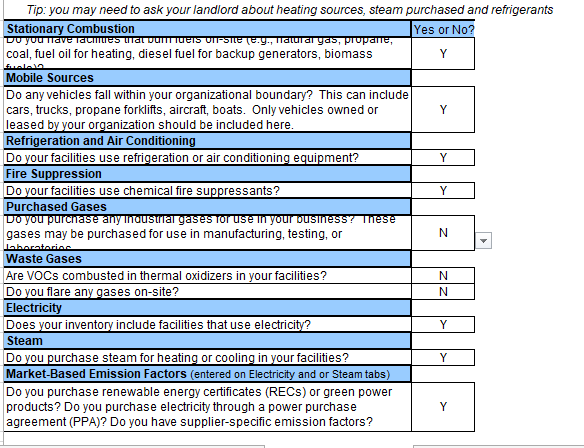
විමෝචන දත්ත රැස් කිරීම - විෂය පථය එක ගණනය කිරීම්
මායිම් ප්රශ්නවල අර්ථ දක්වා ඇති පරිදි එක් එක් මූලාශ්ර සඳහා දත්ත ඇතුළත් කිරීම ආරම්භ කිරීමට ඔබ දැන් සූදානම්ය. ඔබ දත්ත ඇතුළත් කරන විට, එම මූලාශ්රය හා සම්බන්ධ සම්පූර්ණ හරිතාගාර වායු විමෝචනය එම පිටුවේ පහළින් මෙන්ම සාරාංශ පිටුවේ දිස්වනු ඇත. ඔබ දත්ත ඇතුළු කරන හෝ වෙනස් කරන සෑම අවස්ථාවකම මෙම සංඛ්යා ස්වයංක්රීයව යාවත්කාලීන වේ. ඔබට කිසියම් ගැටළු හෝ ප්රශ්න ඇත්නම්, එක් එක් විමෝචන ප්රභවය සඳහා උපකාරක අංශයක් කැල්කියුලේටරයට ඇතුළත් වේ.
කැල්කියුලේටරයේ පළමු මූලාශ්රය වේ ස්ථාවර දහනය . මේවා අඩවියේ ඇති ස්ථාවර ප්රභවයන් මගින් දහනය කරන ලද ඉන්ධන වලින් විමෝචනය වේ. ඉන්ධනවලට ගල් අඟුරු, ඉන්ධන තෙල්, භූමිතෙල්, ප්රොපේන්, ස්වාභාවික වායු, දැව සහ වෙනත් දේ ඇතුළත් වේ. දහනය කරන ලද ඉන්ධන වර්ගය සහ ප්රමාණය ඇතුළත් කිරීමට ඔබට ක්ෂේත්ර ඇති අතර මෙවලම ආශ්රිත විමෝචනය ගණනය කරනු ඇත.
පහත දැක්වෙන්නේ Phipps's Stationary Source Fuel Combustion වේ. Phipps එම ප්රමාණයන් එකතු කර එක් එක් ඉන්ධන එක් රේඛීය අයිතමයක් ලෙස ඇතුළත් කළේය. විකල්පයක් ලෙස, ඔබට පහත කියුබාව කන්ද කළ පරිදි එක් එක් උපකරණ හෝ ගොඩනැඟිල්ල තනි තනිව පටිගත කළ හැක.
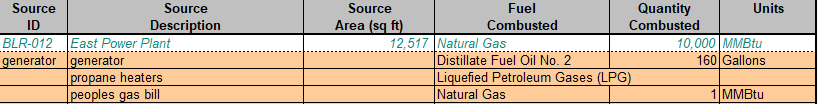
කියුබාවේ ස්ථාවර ඉන්ධන දහනය ගණනය කිරීම්.
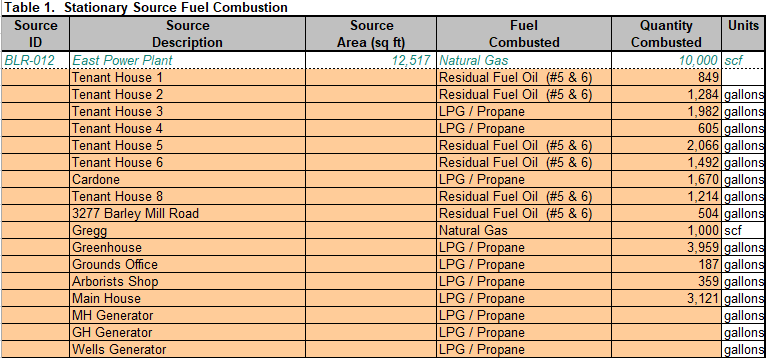
ගණනය කිරීමට විෂය පථය 1 විමෝචනය ඊළඟ කට්ටලය වේ ජංගම මූලාශ්ර. සංවිධානයට අයත් හෝ බදු දී ඇති මෝටර් රථ, ට්රක් රථ, ට්රැක්ටර් හෝ වෙනත් වාහන ආශ්රිත විමෝචන මේවාට ඇතුළත් වේ.. වාහනයේ වර්ගය සහ ඉන්ධන භාවිතය හෝ ගමන් කළ සැතපුම් ඇතුළත් කළ හැක.
පහත දැක්වෙන්නේ Phipps හි ජංගම මූලාශ්ර වේ. එය සටහන් කරන්නටී දම්වැල් කියත් සහ කපන යන්ත්ර වැනි ඩීසල් හෝ ගෑස් බලයෙන් ක්රියාත්මක වන මෙවලම් මෙහි අල්ලා ගනු ලැබේ.
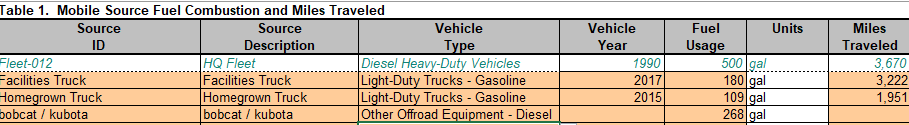
කියුබාවේ ජංගම මූලාශ්ර පහතින් ලැයිස්තුගත කර ඇත. කියුබාව කන්දේ වාහන 40කට අධික ප්රමාණයක් ඔවුන්ගේ බලඇණියේ ඇත. මෙහිදී ඔවුන් වාහන වර්ග සහ සම්පූර්ණ ඉන්ධන භාවිතය ඇතුළු කළහ. අනෙකුත් Off Road උපකරණ යටතේ ගෑස් බලයෙන් ක්රියාත්මක වන එක් එක් උපකරණ වර්ග කරන්න.
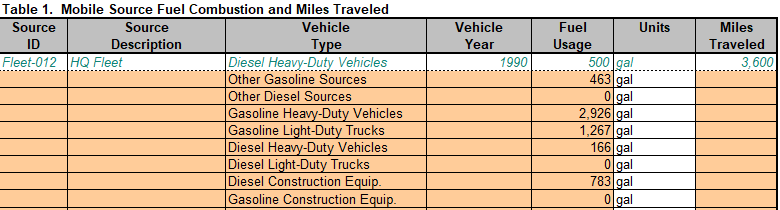
ශීතකරණ සහ වායු සමීකරණ උපකරණ මීළඟ විමෝචන ප්රභවය වේ. ශීතකාරක ඉතා ප්රබල හරිතාගාර වායූන් විය හැක, එබැවින් ඔබේ විගණනයේදී ඒවා කාන්දු වීම හෝ ප්රතිස්ථාපනය කිරීම වැදගත් වේ. මෙම දත්ත ගණනය කිරීම සඳහා තෝරා ගැනීමට විවිධ ක්රම තුනක් තිබේ.
- ඔබ ඔබේම උපකරණ නඩත්තු කරන්නේ නම්, කරුණාකර විකල්ප 1 භාවිතා කරන්න. පළමු විකල්පය වන්නේ ඔබ විසින් ගබඩා කර ඇති වායුව ගණනය කරන ද්රව්යමය සමතුලිත ක්රමයකි. ඔබට ගෑස්, බඩු තොගයේ ගබඩා කර ඇති වායුවේ වෙනස, මිලදී ගත් ගෑස් සහ විකුණන ලද ගෑස් සහ සියලු ඒකකවල ධාරිතාව ඇතුළත් කිරීමට සිදුවනු ඇත.
- කොන්ත්රාත්කරුවන් ඔබේ උපකරණ සඳහා සේවා සපයන්නේ නම්, විකල්ප 2 භාවිතා කරන්න. ඔබ ගෑස්, වාර්තාකරණ කාල සීමාව තුළ වාරික, කොන්ත්රාත්කරුවෙකු හෝ සමාගමක් විසින් එකතු කරන ලද ගෑස්, සියලු ඒකක සඳහා ධාරිතාවේ එකතුව සහ අයකර ගත් මුළු වායු වාර්තා කළ යුතුය. ඕනෑම එකතු කරන ලද වායු සඳහා අගයන් සේවා නියෝජිතයාගේ ඉන්වොයිසි මත තිබිය යුතුය.
- විකල්ප 3 යනු මෙවලමක් පමණක් වන පිරික්සීමේ ක්රමයකි සහ ඉතා අවිනිශ්චිත ය. ඔබේ විමෝචනය ගණනය කිරීමට මෙය භාවිතා කිරීම නිර්දේශ නොකරයි.
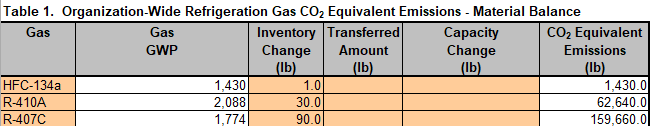
ගිනි නිවන උපකරණ භාවිතය, නඩත්තු කිරීම සහ බැහැර කිරීමේදී රසායනික ද්රව්ය විමෝචනය කළ හැකිය. විමෝචනය ගණනය කිරීම සඳහා ක්රම තුනෙන් එකක් සම්පූර්ණ කිරීම සඳහා ගිනි මර්දනකාරක මිලදී ගැනීම, ඉන්වෙන්ටරි සහ බැහැර කිරීමේ දත්ත, පහසුකම් අනුව උපකරණ ඉන්වෙන්ටරි, ගිනි නිවන ධාරිතාව සහ විමෝචනය වන ගිනි නිවන ද්රව්ය ප්රමාණය අවශ්ය වේ. ඔබට පටිගත කළ යුත්තේ වෙනස් කරන ලද, මාරු කරන ලද, මුදා හරින ලද හෝ කාන්දු වන ඕනෑම වායුවක් පමණි. Phipps හෝ Mt. Cuba හට කිසිදු ගිනි නිවීමේ උපකරණ විමෝචනයක් නොතිබුණි.
මීළඟ විමෝචන මූලාශ්රය වේ මිලදී ගත් වායු. බොහෝ වායූන් නිෂ්පාදන, පරීක්ෂණ හෝ රසායනාගාර භාවිතය සඳහා භාවිතා කරන නමුත් භාවිතා කරන වෙනත් ප්රධාන හරිතාගාර වායු හත (CO2, CH4, N2O, PFCs, HFCs, SF6, සහ NF3) මෙම පිටුවේ සටහන් කළ යුතුය. ඔබ ගෑස් වර්ගය, ගෑස් ප්රමාණය සහ වායුවේ අරමුණ වාර්තා කිරීමට අවශ්ය වනු ඇත. Phipps හෝ Mt. කියුබාවට මිලදී ගත් වායු වලින් කිසිදු විමෝචනයක් නොතිබුණි.
අවසාන විෂය පථය 1 මූලාශ්රය වේ අපද්රව්ය වායු. මේවාට දහන ගිනිදැල් හෝ තාප ඔක්සිකාරකයක් තුළ නිර්මාණය වන විමෝචන ඇතුළත් වන අතර බොහෝ සැකසුම් වල අසාමාන්ය වේ. ෆිප්ස් සංරක්ෂණාගාරයට හෝ කියුබා කන්දට කිසිදු අපද්රව්ය වායු විමෝචනයක් නොතිබුණි.
ගිනි නිවන උපකරණ භාවිතය, නඩත්තු කිරීම සහ බැහැර කිරීමේදී රසායනික ද්රව්ය විමෝචනය කළ හැකිය. විමෝචනය ගණනය කිරීම සඳහා ක්රම තුනෙන් එකක් සම්පූර්ණ කිරීම සඳහා ගිනි මර්දනකාරක මිලදී ගැනීම, ඉන්වෙන්ටරි සහ බැහැර කිරීමේ දත්ත, පහසුකම් අනුව උපකරණ ඉන්වෙන්ටරි, ගිනි නිවන ධාරිතාව සහ විමෝචනය වන ගිනි නිවන ද්රව්ය ප්රමාණය අවශ්ය වේ. ඔබට පටිගත කළ යුත්තේ වෙනස් කරන ලද, මාරු කරන ලද, මුදා හරින ලද හෝ කාන්දු වන ඕනෑම වායුවක් පමණි. Phipps හෝ Mt. Cuba හට කිසිදු ගිනි නිවීමේ උපකරණ විමෝචනයක් නොතිබුණි.
මීළඟ විමෝචන මූලාශ්රය වේ මිලදී ගත් වායු. බොහෝ වායූන් නිෂ්පාදන, පරීක්ෂණ හෝ රසායනාගාර භාවිතය සඳහා භාවිතා කරන නමුත් භාවිතා කරන වෙනත් ප්රධාන හරිතාගාර වායු හත (CO2, CH4, N2O, PFCs, HFCs, SF6, සහ NF3) මෙම පිටුවේ සටහන් කළ යුතුය. ඔබ ගෑස් වර්ගය, ගෑස් ප්රමාණය සහ වායුවේ අරමුණ වාර්තා කිරීමට අවශ්ය වනු ඇත. Phipps හෝ Mt. කියුබාවට මිලදී ගත් වායු වලින් කිසිදු විමෝචනයක් නොතිබුණි.
අවසාන විෂය පථය 1 මූලාශ්රය වේ අපද්රව්ය වායු. මේවාට දහන ගිනිදැල් හෝ තාප ඔක්සිකාරකයක් තුළ නිර්මාණය වන විමෝචන ඇතුළත් වන අතර බොහෝ සැකසුම් වල අසාමාන්ය වේ. ෆිප්ස් සංරක්ෂණාගාරයට හෝ කියුබා කන්දට කිසිදු අපද්රව්ය වායු විමෝචනයක් නොතිබුණි.
විෂය පථය 2 - වක්ර විමෝචන ගණනය කිරීම්
විෂය පථය 2 විමෝචනය විදුලිය, වාෂ්ප, තාපය හෝ සිසිලනය මිලදී ගැනීම හා සම්බන්ධ හරිතාගාර වායු වේ. වාෂ්ප ප්රමාණය සහ මිලදී ගත් විදුලිය යන දෙකම උපයෝගිතා බිල්පත් තුළ සොයා බැලිය හැක.
ඔබ ගණනය කරන පළමු විෂය පථය 2 විමෝචන මූලාශ්රය වේ මිලදී ගත් විදුලිය. මිලදී ගත් විදුලියෙන් විමෝචනය ප්රමාණනය කිරීම සඳහා ක්රමවේද දෙකක් තිබේ: ස්ථානය මත පදනම් වූ සහ වෙළඳපල පදනම් කරගත්. කොටස සම්පූර්ණ කිරීමට දෙකම අවශ්ය වේ. ස්ථානය මත පදනම් වූ ක්රමය විදුලිය සපයන ජාලකය මත පදනම්ව සාමාන්ය විමෝචන සාධක සලකා බලයි. වෙළඳපල පාදක ක්රමය මඟින් පුනර්ජනනීය සම්පත් වලින් විදුලිය ලබා ගැනීමට ආයතනයට සිදු විය හැකි ගිවිසුම් ගිවිසුම් සලකා බලයි. පටිත්තෙහි මාර්ගෝපදේශය සහ වෙනම උපකාරක පිටුවක් වඩාත් නිශ්චිත විස්තර සපයයි.
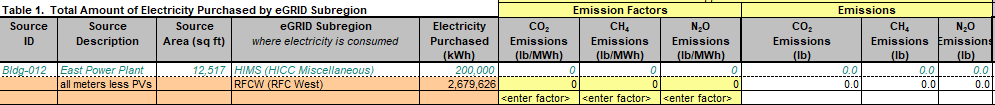
ඊළඟ මූලාශ්රය වන්නේ මිලදී ගත් වාෂ්ප. ඔබ වාෂ්ප සෑදීමට භාවිතා කරන ඉන්ධන වර්ගය සහ මිලදී ගත් මුදල (mmBTUs) ඇතුළත් කරන්න. ඔබ වාෂ්ප ලබා ගන්නා බලාගාරයෙන් බොයිලේරු කාර්යක්ෂමතාව සහ/හෝ විමෝචන සාධක දත්ත බොයිලේරු කාර්යක්ෂමතාව පිළිබඳ දත්ත සපයන්නේ නම් සහ ඔබ වාෂ්ප ලබා ගන්නා බලාගාරයෙන් විමෝචනය තිබේ නම්, ඔබට ඒවා ඇතුළත් කළ හැකිය. එසේ නොවේ නම්, පෙරනිමි අගයන් ස්වයංක්රීයව පිරී ඇත. මිලදී ගත් විදුලිය හා සමානව, ස්ථානය පදනම් කරගත් සහ වෙළඳපල පදනම් කරගත් ක්රමවේද දෙකම ඇත.
අවසාන විමෝචනය ගණනය කිරීම
ඔබ මාර්ගෝපදේශය සම්පූර්ණ කළ පසු, සාරාංශ පටිත්ත මඟින් විෂය පථ 1 සහ 2 සඳහා ඔබේ සම්පූර්ණ හරිතාගාර වායු විමෝචනය වේ. ඔබෙන් සම්පූර්ණ ආයතනික විමෝචනයෙන් අඩු කරන ඕනෑම මිලදී ගත් ඕෆ්සෙට් ඇතුළත් කිරීමට ටැබ් එකක් ද ඇත.
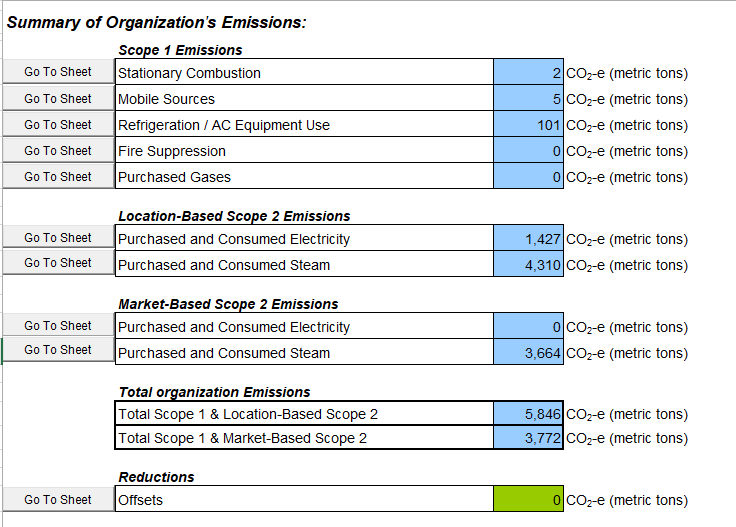
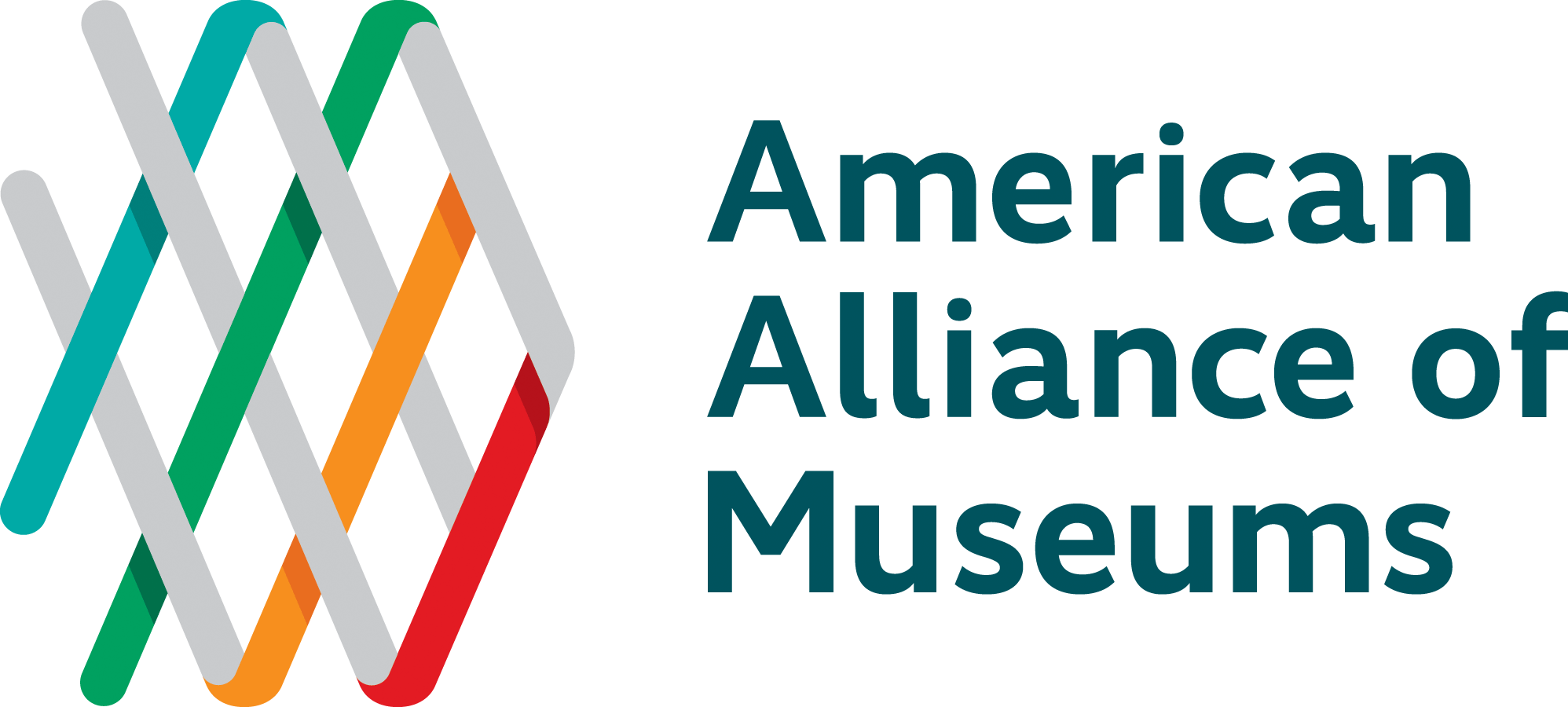

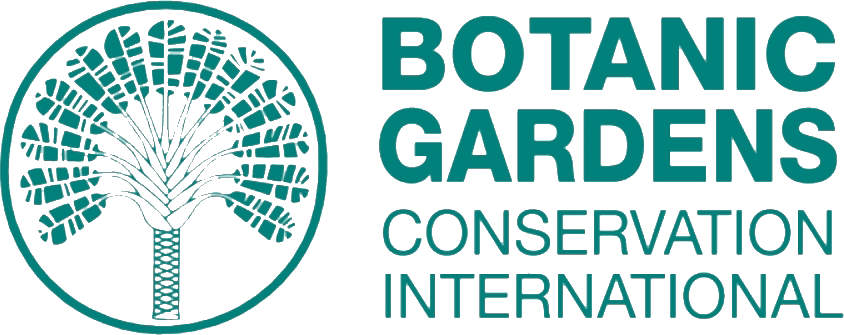
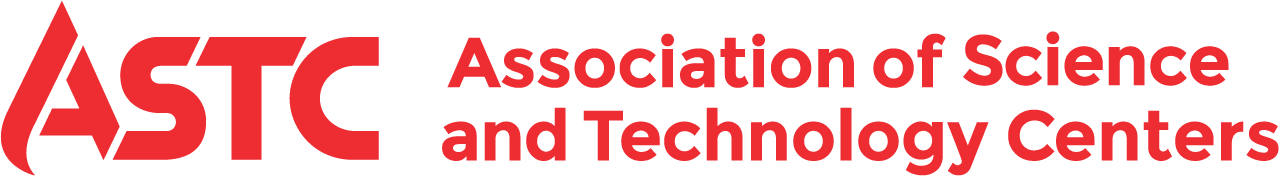

නවතම ප්රතිචාර